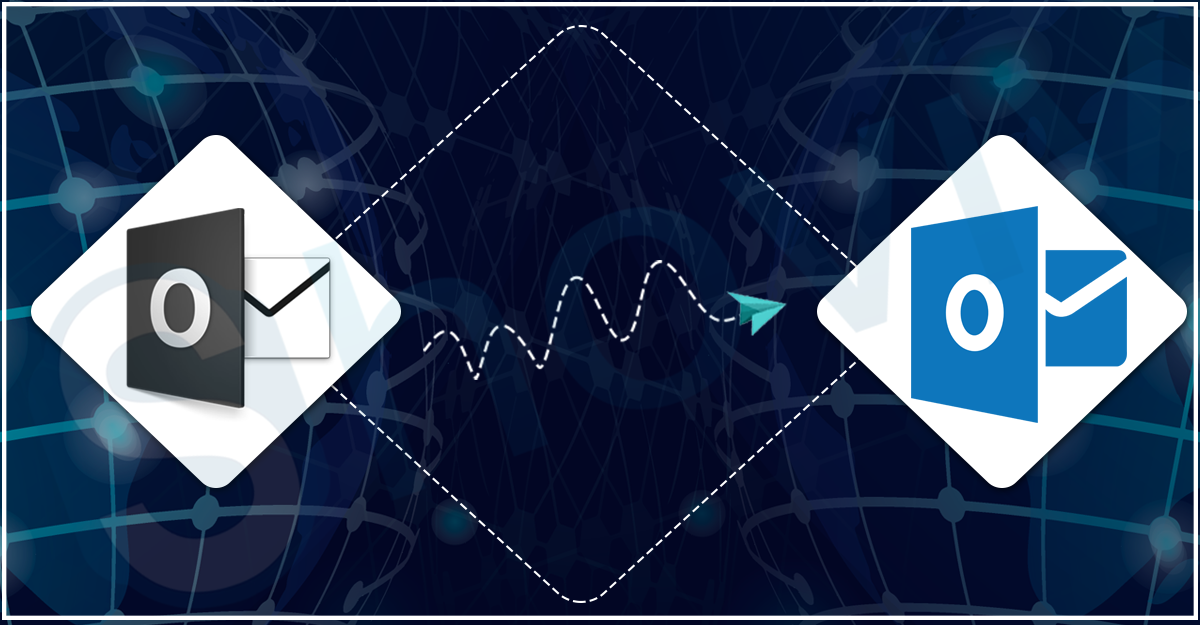
Best Way to Convert OST to PST
Summary: There are numerous benefits of making the conversion of OST files into the PST file format. This blog will provide valid information to convert OST to PST files and the manual and professional methods to convert them.
OST files are generally formed when the user creates their Outlook account using Exchange, Outlook.com, Office 365, and IMAP-based accounts. If we talk about its working, it allows users to check and edit the content in offline mode. All changes during that period will automatically get fetched once the internet restores.
This feature makes the OST file beneficial for the user, but there are times when the user needs to convert OST to PST, especially when the OST gets corrupted or the user needs to transfer OST data into a different system. This write-up is about conversion reasons and the best way to convert OST files.
Why there is a need for OST to PST Conversion?
We have gone through the basic knowledge about the conversion reason, and let’s check out the elaborated reasons and situations when the user looks for OST to PST conversion.
Conversion Reasons:
- Cannot move OST files into another system and location, and in a situation where the user is looking for migration, it will be feasible to convert OST to PST to make the migration easier.
- Whenever there is an interruption in the internet connection or the Exchange server is on downtime, and if the user wants to make the change on an urgent basis, it cannot be possible.
- OST file is not saved on a local system, whereas the PST file is saved locally and can be used as a backup for most of the email client data.
- The chances of OST file corruption are immense compared to the Outlook PST file. Even the user can split the large PST into smaller PSTs, making it portable.
- In a situation where the PST file gets deleted, and if the user wishes to migrate from one Outlook version to another, it is only to transfer all data by converting the OST into PST.
After informing you about the need for the conversion, now look at some method that will make it possible.
How Can User Manually Convert OST to PST?
There is more than one option available through which the user can look for conversion. The available conversion methods include as Outlook Import/Export option, Drag & Drop method, and Archive option. In this technical write-up, we will concentrate only on explaining two manual methods to make the conversion from OST file into PST.
Outlook Import/Export Method:
For converting the OST into the Outlook PST file, the user should ensure that their Outlook account is configured with the Microsoft Exchange Server for the conversion.
The first step is to open the Outlook program on the system and select the File option.
- After that, click on the Import and Export option and choose Import/Export.

- A new dialogue box will open, and the user needs to choose “Export to a file” from the given list of all options. In the end, hit the Next to continue.

- Here, the user can select the PST file option from the “Create a file of type” and, after selecting, needs to click on the Next button.

- In this Window, the user can select the folder they need to export and check the Include subfolder check box. Select Next to continue.

- Here, users can select the target location for saving their output PST file through the browse. Click Finish to complete the process.

Outlook Archive Method to Convert OST into PST file:
This method has the limitation that it cannot converts the contact from the OST file but effectively converts the other OST file data items.
Given below is the complete procedure to convert the OST:
- Firstly, open the Microsoft Outlook application and click on the File.
- After that, make a click on the Archive option.
- From here, the user can select which folder or files needs to archive and also select the location to save the resultant file.
- At last, hit the Finish button to start converting the files.
Limitations of the Manual Method:
We have discussed about the different situations regarding the conversion and the manual method to convert OST to PST, but there are having some imitations, which you can check below:
- Without configuring the MS Outlook in the system, the user cannot perform the manual conversion process.
- Any single or minor mistake can put all data a risk.
- These methods take a long time compared to the third-party professional conversion tool.
- Non-technical users will find complexity while following the standard procedure to convert the OST files.
- Cannot process multiple OST files at once.
Due to all such drawbacks, the need for a professional solution arises. We have listed one such product which will overcome the manual conversion limitations.
An Ideal Solution to Convert OST to PST Professionally
We have gone through an extensive study to find out the reliable software that can handle the conversion effectively and without causing a data loss situation. Furthermore, we have found one such product and assigned it with the process of multiple OST file conversions. The name of such utility is Shoviv OST to PST converter, which comes with many multiple advanced features.
Along with the advanced functionalities, the software makes it possible for non-tech users to handle the conversion easily. The software gives the 100% accurate result, and on the way to convert OST to PST, it offers various sets of features. We have curated some of them, which can be seen below:
- This software gives you one option, which is known as Incremental export. It will help to resume the interrupted process while making sure to remove the data duplicity.
- No matter whether the OST file is bigger or small, the tool can easily convert them into the PST file format without any failure.
- After converting the OST files, the user can easily split the resultant PST files into multiple smaller PSTs to comply with the respective Outlook version.
- It has an intuitive user interface, making it way more accessible for all users to navigate the software quickly without facing any issues.
- The software converts the OST files quickly, which is possible only because of its inherent advanced algorithm.
- Before converting OST to PST, the software enables the previewing of all data inside the OST file, and this tool even recovers the corrupted OST files.
Users can be hands-on with the product features using its free demo version. The demo version will offer all such listed features.
Wrapping Up
The purpose of sharing the article with you is to spread the knowledge. And It give a preview about converting OST into the PST file format. We have elaborated the manual as well as the professional tool to convert OST to PST throughout this write-up. You can try any of the above-listed methods for making the conversion. In the end, the decision is yours to implement any one strategy.





