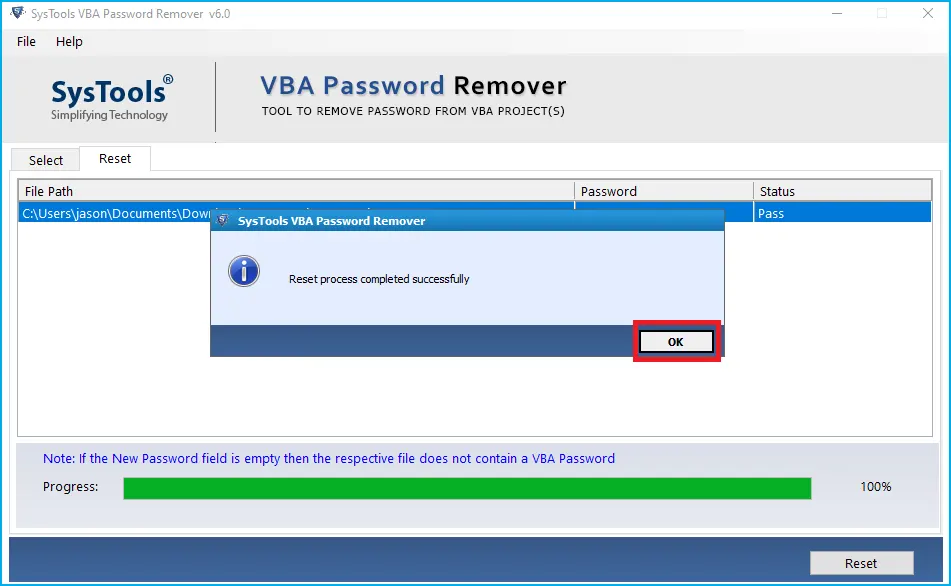
How to Break MS Access VBA Password?
Do you want to break MS access VBA password? But I don’t know which software gives the permission to unlock the password for the VBA project.
Stop looking for VBA Password now that this blog post has it covered. Here we will read and review the complete step-by-step procedure for removing passwords from VBA project. Now, there are situations where users can forget the passwords of these files which leads them to find a solution to crack these passwords. Let’s simplify and explain a solution dedicated to removing password protection.
VBA (Visual Basic for Application) is a component of MS Office used by Microsoft applications such as Excel and Word. This is a file extension for a Visual Basic file that also contains Visual Basic code. This file can be used to add functionality to the Office suite and automate routine tasks in Microsoft Excel. However, sometimes users may forget or lose the VBA password and are now trying to crack it. So in the below section, we will cover all possible ways to let users know how to creak VBA password.
User Queries to How to Break MS Access VBA Password
“I have a small business and we mainly use VBA files. Suddenly one of my employees left the company last week and now I need it to store password protected files. We tried to contact the employee but we couldn’t. I have tried many tricks to achieve this task. Unfortunately, all my efforts went in vain. After that, tired of the omniscient way, I decided to post my question here. So please help me if anyone know how to remove VBA project password”
“I have generated XLS file in MS Excel. This file is important to me, so I have set a password on this file. It is my common practice to store the credentials in the Notes box on my phone. Unfortunately, I am faced with I have some problems with my phone and it’s useless now. Also I don’t have any data backup in my phone. Now, you need to delete vba project password urgently. So can anyone tell me how to delete vba project Can anyone suggest a solution for this? Thanks in advance.”
How to Unlock VBA Project Password in Excel Using Manual Method
Use the following methods to understand how to unlock a secured Excel VBA project. We see:
- Open new Microsoft Word document
- Now, Press Alt + F11
- Click Insert and select module
- Then insert the following code in the general window >> press F5
- Now select the Word file you want to open >> Click to open
- After a few minutes, a small pop-up window will open. Recover the password of the encrypted Word file successfully!
- Now, click the OK button and close the popup window.
- The encrypted file will open
- Then press File >> tab and select the Protect Document option
- Press the option to encrypt with password
- Just remove the password from the text box and press the OK button to unlock the VBA project password from the .doc file.
- Next time you can open the document without a password.
2# Second Method
Follow these steps:
- Press password for the database file to open it
- Go to the File tab and select the Open option
- Click the Decrypt Database option and, when prompted for exclusive use, click OK
- Next, select the Access database file to decrypt
- Then, select the Unlock Exclusive option from the drop-down menu to crack the password
- Next, you need to select the “File” tab again, click “Open” and select “Decrypt database”
- Finally, in the User Database Password dialog box, enter the password and press OK
- This will unlock the VBA project password in MS Access and make it accessible to you. You will need some technical knowledge to complete this process without losing anything.
Limitations of the Manual Method
- Requires Technical Knowledge: To unlock / crack VBA password, some technical knowledge of using VBA code is required.
Limited coverage: The manual technique can only open the database, but cannot set or change the existing password.
Important: The manual solution only works if the password is less than 7 characters, if it is more than 7 characters, try the second solution.
This is a slow method that allows you to remove VBA passwords individually from each project.
Automatic Solution to Break MS Access VBA Password
As mentioned above, this method does not require the user to have any technical expertise in VBA to perform the password removal task. It has a very easy to understand interface and a quick password reset from a VBA project file. Download the best VBA Password Recovery Tool and learn about the features it offers to users for safe operation. This software also allows users to recover VBA macro file passwords for MS Access in multilingual VBA documents. This tool has the ability to remove passwords from single and multiple VBA files and supports various Office files such as .mdb, for MS Access. Here, we cover the ability to ensure users remove passwords from VBA projects.
It has a simple and user-friendly interface and even novice users can easily understand its design. Here, some of the salient features of this tool are described below:
- Remove password from single VBA file document
- Recover VBA password for VBA files of any length or type
- Delete old password and create new VBA password
Steps to to Break MS Access VBA Password
- First, Download and install the software

- Click the Add File or Add Folder button to insert a password protected file

- Navigate to the location where you saved the VBA file and select the file. Click the [Open] button.

- After completing all the above steps, click the “Reset” button

- Finally, when the program ends. The application will preview message “process completed successfully“






