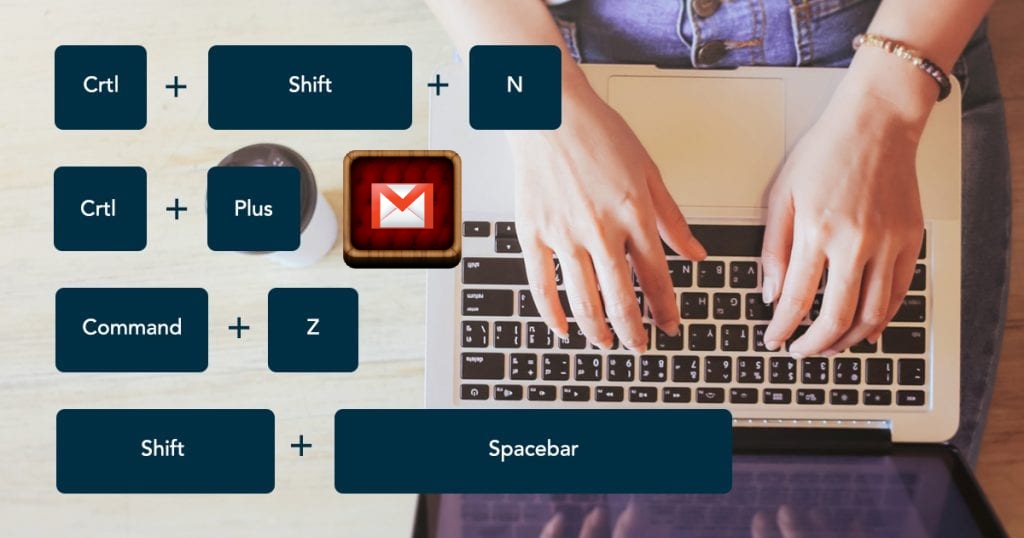
Gmail has made their lives easy for people in various ways; this has turned out to be the best way to communicate for people these days. The service is very easy to log in also it is even smooth if it is regarding the other procedures associated with Gmail. Gmail keyboard shortcuts are also one thing that has contributed well to it. But still, people do not know the exact use of it so here further we will focus on in detailed discussion for the same.
Turning on keyboard shortcuts in Gmail–
For using keyboard shortcuts in Gmail it is necessary for the user to, first of all, turn them on that, in it is a big yet simple process.
The process to follow for turning on keyboard shortcuts in Gmail goes as follows–
- On the computer open Gmail
- After this, from the top right corner click on “settings”
- There in the settings go to the “keyboard shortcuts” section
- From there choose “keyboard shortcuts on”
- At last, at the bottom of the page click the option “save changes”
What are the Gmail keyboard shortcuts that one can mainly use?
There are a few Gmail keyboard shortcuts that are mostly used those are given below–
- Compose &chat
- Formatting Text
- Actions
- Hangouts
- Jumping
- Thread list selection
- Navigation
- Application
Also, for using Gmail keyboard shortcuts it is important for the users to get it customized, which will surely make it friendlier for the users.
How to customize shortcuts key for your keyboard ?
To turn on customized keyboard shortcuts follow the steps given below–
- On the computer open Gmail
- Next, from the top right corner click on “settings”
- Then further move to “advanced”
- After this go to the custom key there click on “enable”
- Next, at the bottom of the page click on “save changes”
Once you will complete this process next you will be able to get the keyboard shortcuts changed, for that there a different procedure that the user needs to follow.
In order to change keyboard shortcuts follow the given steps–
- Open Gmail on the computer
- From the top right corner click on the settings icon and
- In the next step click on the keyboard shortcut
- After that right next to the action enter the keyboard key this will help you in making a new shortcut.
Note- you always need to keep this in mind while using Gmail keyboard shortcuts that one key will only refer to one action.
If in case you are an android user then in that case your use of keyboard shortcuts would be limited.
What keyboard shortcuts Key for Gmail are available in android?
- Compose a new mail (CTRL+N)
- Archive email (CTRL+D)
- Sending Email (CTRL+ Enter)
- Save a Draft (CTRL+S)
- Inbox refresh (CTRL+U)
- Open chosen conversation (Right arrow)
- Choose All (CTRL+A)
- Open side menu (CTRL+M)
So, this is all that you should know in relation to the keyboard shortcuts in Gmail, once you learn them your life with Gmail will be really very smooth and awesome. There is nothing as good and as secure as Gmail if it is regarding the process of the email exchange.
Conclusion-
So this is how you can use shortcuts keys for your ease and comfort there can be nothing better than this if you wish to do smart and fast work as it comes to sending emails. If you still need to know more than in that case you should get in touch with the team of trained and certified Gmail technicians they are available at customer service .





