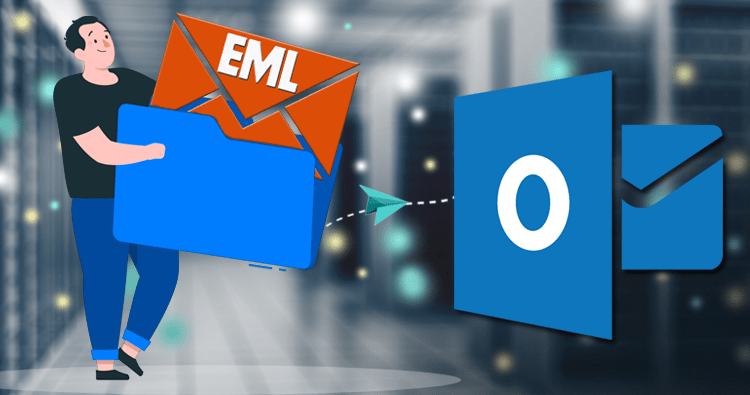
4 Methods for Importing EML Files into Outlook
Users are instantly shifting from numerous email programs to Outlook due to the ever-increasing demand for MS Outlook. Outlook allows users to send and receive emails, manage calendars and contacts. However, switching from one email client to another is not easy because each application uses its own file format to store data. PST files are Microsoft Outlook’s preferred format for storing data. WLM, Thunderbird, SeaMonkey, and Apple Mail use the EML format. As a result, it’s critical to make data compatible with the destination application before proceeding with the conversion. This article shows importing EML files into Outlook, as well as why you should do so. So, let’s get this party started with an automatic and error-free solution to convert EML files into PST.
Reasons for Needing to Import EML Files to Outlook
There are numerous factors that go into migrating EML files to Microsoft Outlook. Windows-based email client Microsoft Outlook is constantly evolving and improving. Apart from that, there are a few more elements that point to the need to convert EML to Outlook:
Network Error: There may be troubles with the internet connection depending on a variety of circumstances. Working with apps that support EML files will be disrupted as a result of such issues.
Human Error: It is understandable that users may change default settings while working with email applications. If an error occurs due to a change in default settings, you may need to import EML to Outlook. The reasons to import EML to Outlook 2019, 2016, 2013, 2010, and other editions are numerous.
It’s possible that there are further causes behind this. This is because the elements rely on email clients that automatically generate and use EML files.
Importing EML into Outlook 2019, 2016, 2013, 2010
Users can import EML files into the Outlook application in a variety of methods. Either the free manual technique or the EML to PST Converter Professional Software can be used.
- EML to Outlook Import
- Export EML to Outlook with Drag & Drop
- 100% secure EML to Outlook Converter Software.
Method 1: Using Windows Live Mail, import EML to Outlook
It is strongly advised that users create a backup of their data before attempting this activity. Once that’s done, follow the instructions below:
- On your local system, open the Microsoft Outlook and Windows Live Mail programs.
- Click the File tab in WLM, then the Export option, and then Email messages.
- On the next screen, select Microsoft Exchange as the export option.
- An email export to Microsoft Outlook/Microsoft Exchange pop-up will then appear. Click OK.
- Select folders allow you to migrate all email folders or just those you need to export.
- Click OK to initiate the export and wait for it to complete.
Installation of Windows Live Mail and Outlook on the local system is required to complete the conversion. It is also required to import MS Outlook into the system from the start of the operation. To complete the import process, you can utilize EML to Outlook Converter Software.
Method 2: Using the Microsoft Outlook Application to Import EML Files to Outlook
When EML files are saved separately on the computer and no EML-compatible email client is installed, this method might be used. However, in order to follow the steps, you must have Outlook installed on your local system. This is how you import an EML file into Outlook.
- Open Outlook on your computer.
- Navigate to the directory where EML files are saved and select a file.
- Drop the EML files into the Outlook application using the drag-and-drop method.
- You may now import EML files into Outlook.
Note: This method requires proper Outlook application installation and configuration. If you only have a few EML files, this method is appropriate for importing EML into Outlook.
Method 3: Import Outlook EML
In order to do this, you have to import Outlook Express first and then drag files to properly configure Outlook Express EML files. After that, follow the methods below to complete the conversion:
- Start Microsoft Outlook on your computer.
- Select File, then Open & Export, then Import/Export from the File menu.
- Outlook Express >> Import Internet Mail & Addresses Import Email & Addresses from the Internet Click Next, then Finish to import EML files into Outlook all versions.
Note: To complete the preceding procedure, you must first install Outlook Express. Outlook Express, on the other side, is a defunct Microsoft email client.
Manual Approaches’ Shortcomings
High Risk of Data Loss: There is no guarantee that data before and after file movement will be the same. However, email attachments are rarely shown to Outlook using these methods.
SMTP Header Loss: The strategies outlined above will change the SMTP header portion of an EML file. Along with the header component, the EML file’s meta properties will modify. If users value the integrity of the EML file, particularly if they work in computer forensics, this could be a severe problem.
Manually importing large numbers of.eml files into Outlook will take a lot of time and physical effort.
Method 4: Safely Import EML Files into Outlook
Manually importing EML to Outlook without data loss is impossible, necessitating a commercial program. Using a professional EML to PST converter software allows users to import EML files into Outlook 2019.
This is a fantastic solution to batch import many EML emails and attachments into Microsoft Outlook. The software creates an Outlook file in UNICODE format. The steps to import EML into Outlook are as follows:
- To import EML files (that you wish to export), go to the Select Files option in the software panel.
- Select a target place for the resulting file by clicking the Browse button.
- Select Import All Messages with Folder Hierarchy.
- Once you’ve clicked OK, the software will begin importing EML files into Outlook.
To view and access EML emails data, simply import the result file into MS Outlook.
Conclusion
A typical user question is how to import EML emails into Outlook 2019, 2016, 2013, 2010, 2007, and 2003. In this post, we’ve covered a variety of manual techniques for dealing with this problem. Manual approaches, on the other hand, have several severe drawbacks that should make consumers think twice about utilizing them.





